It might sound strange but you don’t need to download any programs to perform a batch file rename in Windows.
All you need to do is to select all the files you want to change, right-click the first one in the list, select rename (or use F2), and type in the name.
This will automatically change all the other files with the same name followed by a suffix: (1), (2), and so on, just like in the image below:
Subscribe to:
Post Comments (Atom)
The active directory is rebuilding indices please wait...
Problem Error "The active directory is rebuilding indices please wait” in Windows Server 2003. Operating system Windows 2003 server...
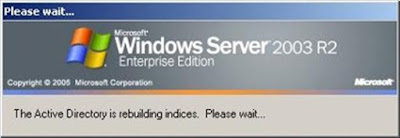
-
Folder Comparison and Synchronization Basic usage: Choose left and right folders. Compare them. Select synchronization settings. Pr...
-
By default, the slash (/) key displays the shortcuts to the commands on the ribbon in Excel. So, what do you do if you want to enter a...

No comments:
Post a Comment