2. On account page, click on Sign-in & Security.
3. Scroll to the section Signing in to Google, you'll see Password & sign-in method. It will show you when your password was last change. Click on the Password.
Problem Error "The active directory is rebuilding indices please wait” in Windows Server 2003. Operating system Windows 2003 server...
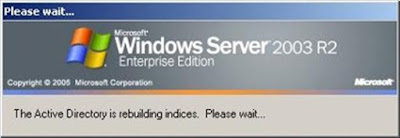
No comments:
Post a Comment