To locate the MAC Address of your iPhone, follow these steps:
1. First of Go to Android Setting menu.
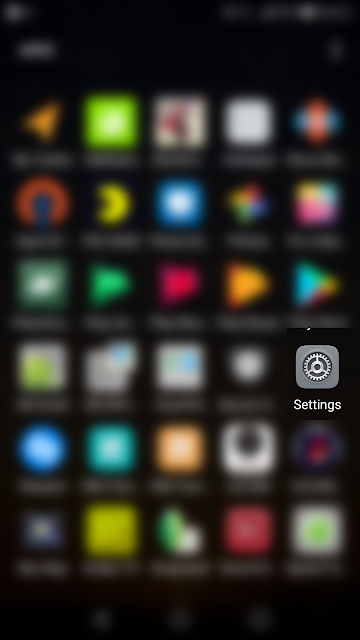
2. Then Go to About Phone option.

3. Then Go to Status option.
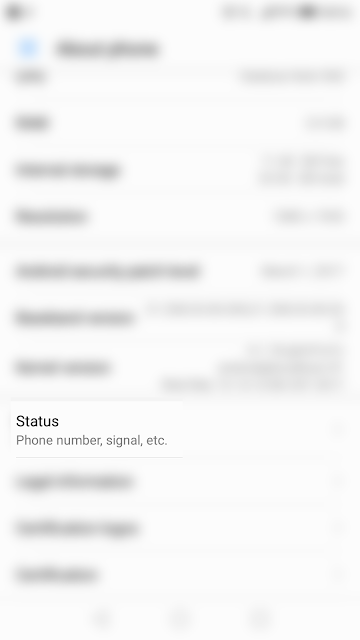
4. Finally, here is your Wi-Fi Mac address.
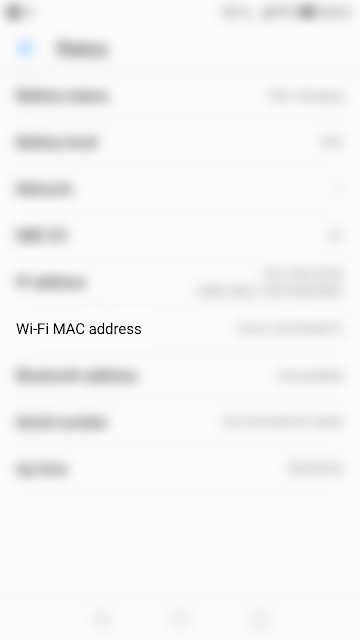
Hope these four simple steps help you to find mac address on your android device.
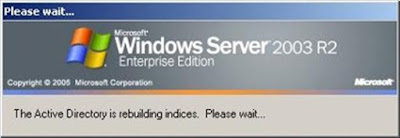

No comments:
Post a Comment