Error "The active directory is rebuilding indices please wait” in Windows Server 2003.
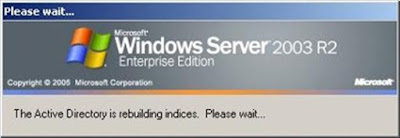
Operating system
Windows 2003 server
Solution
The server may show the message “The Active Directory is rebuilding indices” if the Active Directory database (NTDS) gets corrupt. Follow the below steps to get this message.
Boot the server in “Directory Service Restore Mode” using “F8” on boot up.
Move the log files (res1.log, res2.log and edb.log) from “c:\windows\ntds\” to another location.
Type ntdsutil files integrity (Checks integrity of ntds.dit)
Type ntdsutil “sem d a” go
Type ntdsutil “sem d a” “go f”
Perform the database recovery using the “Esentutl.exe”.
Type esentutl /r c:\windows\ntds\ntds.dit
Delete the database log files (.log) from the WINDOWS\Ntds folder.
Execute the command esentutl /p “c:\windows\ntds\ntds.dit”
Open the registry editor by typing “regedit” in command prompt. Locate the path: HKEY_LOCAL_MACHINE\SYSTEM\CurrentControlSet\Services\RpcSs

Add a “Reg_Multi_Sz” with the name as “DependOnService” then add “Eventlog” to the data list “DependOnService”, close the registry and reboot the server in normal mode.

I'M It Executive: The Active Directory Is Rebuilding Indices Please Wait... >>>>> Download Now
ReplyDelete>>>>> Download Full
I'M It Executive: The Active Directory Is Rebuilding Indices Please Wait... >>>>> Download LINK
>>>>> Download Now
I'M It Executive: The Active Directory Is Rebuilding Indices Please Wait... >>>>> Download Full
>>>>> Download LINK Q6