“Microsoft Windows Search Indexer stopped working and was closed”
or
“Windows could not start the windows search service on the local computer error 1067”
There are a couple of things you can try out to fix this annoying as heck problem in Vista:
Rebuild Windows Vista’s Search Index
This method is quick and easy, but may not work if you are having serious issues. Still it’s worth a shot before going to the other steps where you have to delete stuff.
First, type Indexing Options in the Start Menu’s search box in Vista. Click on the Advanced tab and then click Rebuild.
You can also try clicking on Restore Defaults if Rebuild does not work. If for some strange reason you are not able to select anything on this page, you can rebuild the searcher index manually by editing the following registry key:
HKLM/Software/Microsoft/Windows Search/SetupCompletedSuccessfully
to zero and then restarting the machine. However, if you can avoid registry key modifications that’s best! Also, make sure to create a restore point before making any registry edits.
Delete the Windows Search Index Program Folder
If the above method did not work, you can try to delete all of the files associated with search indexing in Vista by deleting everything inside these folders:
C:\ProgramData\Microsoft\Search\Data\Applications\WindowsC:\ProgramData\Microsoft\Search\Data\Temp
If you do not see these folders, you need to turn on viewing for hidden folders by going to Windows Explorer or My Computer and then choosing Tools, Folder Options. Go to the View tab and scroll down till you see “Show hidden files and folders“. You should now be able to see the ProgramData folder.
Again, make a backup of the files in the directories before deleting them just in case, but they really are not that important. If you get an Access is Denied message when trying to delete the files, you will first need to stop the Window Search Index service by going to Control Panel, then Administrative Tools, and then clicking on Services.
The service should be called Windows Search or Windows Searcher. Double click on the service and click Stop.
After you delete the files, restart the computer and the index will be rebuilt and hopefully your error will be gone!
Hope that helps someone with a very annoying error! Remember the search index service is not critical, so you’re not going to mess up your computer by disabling the service or deleting it’s files.


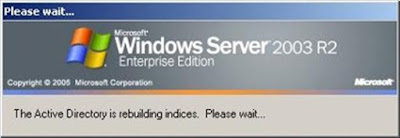

No comments:
Post a Comment