When booting from my WinXP installation disc, the system began loading all the files and drivers as it normally would and then froze and goes to the dreaded Blue Screen Of Death or BSOD. After a lot of rooting around it turned out a setting in the BIOS was the cause of the problem.
To fix it, entered the computers BIOS while it was booting up by pressing F2 (most computers use the Del key). Then go to ‘Advanced’ -> ‘IDE Configuration’ -> Changed ‘SATA Operation Mode’ from ‘Enhanced’ to ‘Compatible’ and then Exit & Save Changes by pressing F10.
Boot from your XP CD and voila! It should work.

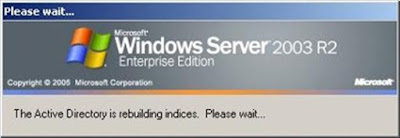

No comments:
Post a Comment