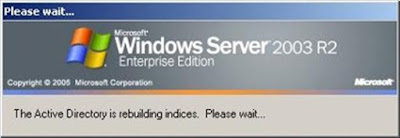Microsoft Excel cannot open or save any more documents because there is not enough available memory or disk space. To make more memory available, close workbooks or programs you no longer need. To free disk space, delete files you no longer need from the disk you are saving to.This is really annoying especially you have tones of space and memory available.If you tried this and still not working:
Right click on the saved file, click on Properties and uncheck the option Block and then try to open the file and check.And also did some setting in the trust center still not working, try the following.
To resolve this problem, start the Windows Firewall service:
Press the Windows logo key+R (to open the Run dialog box).
Type services.msc, and then click OK.
In the Services window, right-click Windows Firewall, and then click Start.

I know Windows Firewall suxk and we always disable it when we first got the PC/Laptop, but this trick, fixed my problem and I got my excel file to open.
Yes, I don't understand neither.