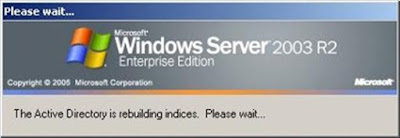Create a Profile Configuration Account
- While logged on as Administrator , create a local Windows user account named Profile and add it to the Administrators group
- Configure the profile:
- Log on as Profile
- Make desired profile, desktop, and application changes
- Log out
Copy the Customized Profile to "Default User"
- Log back on as Administrator (local)
- Download defprof
- Copy defprof to C:\Windows\System32
- Run CMD
- C:\Windows\System32\defprof profile
- Logout and login with new user ID for testing.